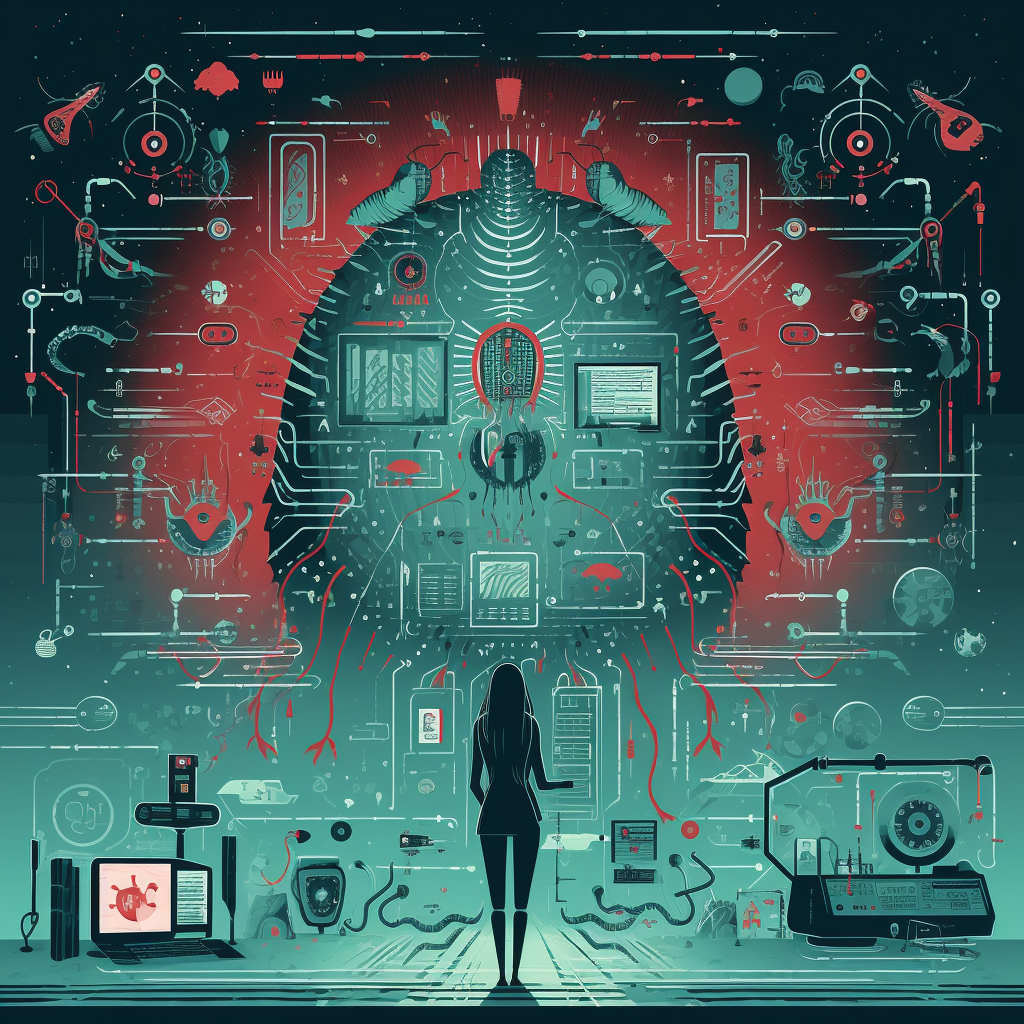
In today’s digital age, the increased interconnectivity of our devices brings not only convenience but also threats. One of the most pervasive and dangerous of these threats is malware. The term “malware” is a contraction of “malicious software,” and it encompasses a wide variety of harmful programs designed to infiltrate, damage, or extract data from a computer system without the user’s consent.
Types of Malware
-
Viruses: Probably the most well-known type of malware, viruses attach themselves to legitimate files and programs to spread. They can corrupt data, slow down system performance, or give cybercriminals access to a system.
-
Trojan Horses: Masquerading as legitimate software, these programs create a backdoor for intruders, giving them control over the compromised system.
-
Worms: Unlike viruses, worms don’t need to attach themselves to other files. They can self-replicate and spread across networks, often overwhelming systems and bandwidth in the process.
-
Ransomware: A particularly malicious type of malware that encrypts a user’s files and demands payment (ransom) in return for a decryption key.
-
Spyware: This type of malware spies on the user, collecting data such as passwords, credit card numbers, and browsing habits, typically without the user’s knowledge.
-
Adware: Though sometimes considered less harmful, adware displays unwanted advertisements and can redirect search results to promotional websites. It can be very intrusive and often comes bundled with “free” software.
Threats Posed by Malware
-
Data Loss: Malware can corrupt or delete crucial data from your devices, leading to a loss of personal or professional information.
-
Identity Theft: By gaining access to personal data like social security numbers or bank details, cybercriminals can commit fraud under another person’s identity.
-
Monetary Loss: This can occur either through ransom demands or unauthorized transactions made after gaining access to banking or credit card details.
-
System Damage: Malware can cause a system to crash or reduce its performance, leading to increased maintenance costs and reduced device lifespans.
-
Data Breach: For businesses, a malware attack can result in the unauthorized release of sensitive customer data, leading to legal repercussions and a loss of trust.
Protection Strategies
-
Install a Robust Antivirus: Ensure that you have a reputable antivirus program installed on your devices and that it’s regularly updated.
-
Use a Firewall: This acts as a barrier between your computer and potential threats from the internet.
-
Regular Backups: Always back up essential data to an external drive or cloud storage. This ensures that you can restore your system in case of a malware attack.
-
Stay Updated: Regularly update your operating system and all software, as these updates often include security patches.
-
Download Wisely: Only download software and files from trusted sources. Avoid clicking on suspicious email attachments or links.
-
Educate and Train: For organizations, regularly train employees about the risks of malware and how to recognize potential threats.
-
Use Strong Passwords: A strong, unique password for each account makes it harder for malware to gain access.
In conclusion, the threats posed by malware are real and ever-evolving. By understanding the various types of malware and implementing a robust defense strategy, individuals and businesses can protect themselves from potential cyber-attacks and the consequent fallout. Stay vigilant, stay updated, and always prioritize your digital safety.
The article image and article content on this page was generated in part by AI. All content has been moderated by a human to ensure it is safe and accurate.




